Deep Explorer : Generate Working Deep Web links
WHAT IS DEEP/DARK WEB AND HOW TO ACCESS IT ?
Deep web refers to anything on the internet that is not indexed by and, therefore, accessible via a search engine like Google. Deep web content includes anything behind a paywall or requires sign-in credentials. It also includes any content that its owners have blocked web crawlers from indexing.
The dark web is a subset of the deep web that is intentionally hidden, requiring a specific browser—Tor—to access, as explained below. No one really knows the size of the dark web, but most estimates put it at around 5% of the total internet. Again, not all the dark web is used for illicit purposes despite its ominous-sounding name.
But Tor Browsers can be Extremely Slow. Tor mostly uses .onion extension if you are using Tor. You probably uses TORCH search engines. But there are many other search engines like not evil, duckduckgo, searx etc. If you are surfing TOR, you will find some of the links probably don’t open, ethical hacking teachers clarifies. So before searching anything on the TOR browser. Use DEEP EXPLORER to get the links according to the query you want to search.
GENERATING DEEP WEB LINKS
We all know that majority of the links that are Provided By Websites are not Working or Broken. So Today We are going to use a Tool named DEEP EXPLORER
DEEP EXPLORER is a linux tool written in python to get active onion links. Deep explorer is written is search of hidden services on TOR network. If you search any keyword. Deep explorer will find that onion page that contains that keyword.
PRE-REQUISITES :
1. A Linux Distribution Preferably Kali Linux or Ubuntu.
2. You Should Have Python3 Installed on your machine.
NOTE : if you are a Windows User You can:
1. Install Kali Linux OR Ubuntu from Windows Store (FREE)
2. Install Cygwin From Here(FREE):
3. Install GIT for Windows from here(FREE):
4. To Install Python3 Run The Command:
sudo apt install python3.8
STEPS :
***************************************************************************** DISCLAIMER: ANY MALICIOUS USE OF THE CONTENTS FROM THIS ARTICLE WILL NOT HOLD THE AUTHOR RESPONSIBLE, THE CONTENTS ARE SOLELY FOR EDUCATIONAL PURPOSE. HACKING WITHOUT THE OWNERS CONTENT IS ILLEGAL . *****************************************************************************
1. type git clone https://github.com/blueudp/Deep-Explorer.git in terminal.
2. After cloning go to directory Deep-Explorer. Type
cd Deep-Explorer
3. Install Requirements using
python3 deepexplorer.py
USAGE :
The Syntax to use Deep Explorer is :
python3 deepexplorer.py [query] [no of links] [default/none/all]
query : The Search String to Find Websites
no of links : the Number of Links to fin
default : means move forward if deep explorer are not able to find enough links.
none: will try to find as many data related to query above entered.
all: will be used to show each link even if the link contains only the single query which has been used in search.
Credit Card Query:
python3 deepexplorer.py creditcard 10 none
Proxy Query:
python3 deepexplorer.py proxies 5 all
Gun Query:
python3 deepexplorer.py guns 5 default
Now Opening gun query deep Web links we get
- by /Dev/Null




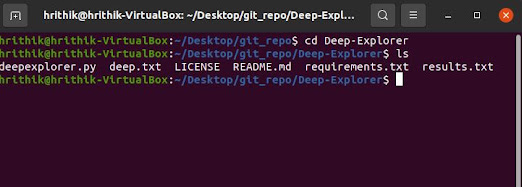

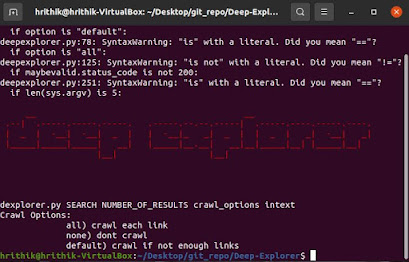









glomac0men_yu Colleen Kennedy link
ReplyDeletestanontugood
VniroKtio-zu-Huntsville Angie Moore Google Chrome browser
ReplyDeleteSOS Security Suite 2.6.5.0
Visit
SoftMaker Office Professional
robapuncmitt